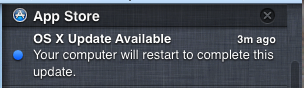Building a Install and Recovery Drive for Your Hackintosh
Posted on 15th March 2014
![]() Running a modern Hackintosh has become fairly simple and straightforward these days. With the help of websites offering everything from installers to hardware compatibly charts, building a dream Mac is easily done. There is still a chance that something could break. It could be caused by a bad install, update, or even worse, a bad hard drive. What is fairly difficult is the fact that running hard drive diagnostics outside of a fully bootable Mac install may only allow you to test the physical drive. What about if is not a physical issue and is file system related?
Running a modern Hackintosh has become fairly simple and straightforward these days. With the help of websites offering everything from installers to hardware compatibly charts, building a dream Mac is easily done. There is still a chance that something could break. It could be caused by a bad install, update, or even worse, a bad hard drive. What is fairly difficult is the fact that running hard drive diagnostics outside of a fully bootable Mac install may only allow you to test the physical drive. What about if is not a physical issue and is file system related?
That is where a great program from real Mac fame, DiskWarrior comes in to play for most. Sure, OSX has a built in drive verification utility and you could boot into single user mode and run fsck, but what if those fail? What if you can not boot into OSX at all? DiskWarrior does give you a disk image that can be booted off of, if it is a real Macintosh computer. It will not boot on non-Apple hardware. So what do you do then?
You boot to your recovery install of OSX.